Exam Paper Tracking System
DeliveryPoD Exam Track is a tracking system to keep track of exam papers.
The system uses Configurable Tracking stages with Barcodes to keep track of the papers through any of these steps:
- Storage of Papers – Scan Location Barcode or Select Location
Locations are 2 Levels:
i) Building – e.g. “Exam Centre”, “QE School Wimborne”
ii) Location within Building – e.g. “Store Room 2 – Shelf A”
You may ask the person to sign the mobile computer screen. - Pass to Courier – Recording which courier details.
Typically items are scanned onto say “DHL” and then on arrival, the next tracking stage removes them from the list of items on “DHL” and moves them into the new Location. - Book Into Building / Area – Scan Location Barcode
- Scan Into Exam Hall
- Scan Onto Courier or Own Van
- Scan Into Marking Centre
- Scan Through Marking
perhaps recording who marked the paper - Scan into Exam Centre Storage
You can have as many Tracking Stages as you wish and at each one prompt the user to do as many of the following as you need for that stage:
- Scan Location Barcode or Select Location
- Obtain a Name and / or Signature
- Select a Vehicle or Mail Trolley
- Select a Courier and enter any further Courier Details
- Take a Photograph
Basically we configure the system to work as you need it to.
Enterprise Coverage
Exam papers will typically be printed at one site, stored somewhere, transferred to a School / University, Stored, Issued to Exam Hall, Sent for Marking, Marked and finally Stored.
DeliveryPoD can track each and every step of this journey, so you know where everything is even if some are in schools, some in a warehouse and others being marked.
Full Audit Trail
The key benefit is a full Audit Trail from start to finish:
- Who did what
- When they did it
- Names, Signatures and Photographs
- Details – e.g. Vehicle Registration, Courier Name, Drivers Name, Signature etc.
- Where Stored – Typically barcodes are used to mark storage locations, so staff cannot misplace something so you know you can find it weeks or years from when it was stored
Track With Android Mobile Computers
We typically supply Durable Android Devices such as the Zebra Technologies TC27 Device where you are scanning lots of items.
In a wider scale deployment, you may use existing consumer grade Android Devices.
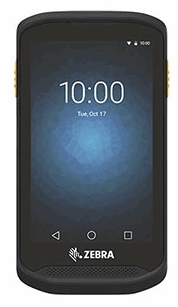
If a user needs to be mobile, a Android Smartphone with inbuilt Barcode Scanner, Camera is the best bet.
Tracking data is stored on the mobile computer, but is automatically sent when it is placed in a docking cradle.
Wireless LAN and 3G / 4G options are also available (data is stored when out of coverage, but automatically sent when it goes into coverage).
Typically customers use durable Android devices that survive 1.2 meter drops to concrete. In addition they have long battery life (full 8 hour shift on a single charge) and hot swappable batteries. You can however used a standard Android smartphone if you wish.
Inbuilt cameras can take photographs to record damage, non-sealed envopacks (secure document pouches) as well as unable to deliver situations (for example a van driver taking a photograph of somebody’s front door in order to prove they did try to deliver (but nobody was in).

What Is Enterprise Class Tracking?
When you think of tracking Exam Papers they need to be tracked:
- Within Buildings to Desk, Physical Location and Mail Trolley Level.
- Onto and Off Couriers.
- Onto and Off Own Vehicles.
- Possibly Through Various Processing Stages.
This would often comprise of several systems (Internal Mailroom, Courier Tracking System etc), however DeliveryPoD combines all of these into an Enterprise Class System, which handles it all.

