Document and File Tracking System
DeliveryPoD File Track is an off the shelf file and Document and Paper File Tracking and Management System.
The system uses barcodes and mobile computers to keep track of your paper files, records and documents no matter where they go.

Storage and Retreival
The system provides strong support for storing and retreiving paper files and documents:
- Create as many “Buildings” as you like
- Give each Building a Name
- Set any “Tags” – “Internal Site” or “Customer Site”
- Reports can be filtered on Name, Internal Site, Customer Site
- Within a Building create as many “Locations” as you like
- Give each Location a Name / Description
- Set “Tags” for the Location:
- File Registry
- Internal Location
- Customer Location
You can use these tags in Searches / Reports to restrict the items in locations, to Customer Locations, Internal Locations and File Registry Locations
- Give each Location a Name / Description
- Option to Print Barcode for each Location

Tracking In The Field
It is important to bear in mind that whilst DeliveryPoD provides a great way to record where items are stored, it also allows you to track the items as they move out in the field.
Configurable Tracking Stages allow you to:
- Loan Items to People (who typically sign to acknowledge receipt), where a due back Date and Time is set. You can therefore see all items on loan, who has them and when they are due back. It is easy to see all overdue items. This is appended to the Tracking Report and the system updated as to where the File / Document is.
- Load Vans / Mail Trolleys – When collecting items and delivering them, you may well wish to scan them onto your Vehicle / Trolley so if it is stolen, you know what has gone. At the other end of the journey you may scan the items into a Location, Pass to a Person etc. This is appended to the Tracking Report and the system updated as to where the File / Document is.
- Deliver to Location / Person – Typically you would scan the Location Barcode, then scan the File / Document Barcode and possibly obtain the Name of a Person and ask them to Sign on the Mobile Computer Screen. This is appended to the Tracking Report and the system updated as to where the File / Document is.
Configurable Tracking Stages
What the user is prompted to do at any point is governed by the Configurable Tracking Stage that they have selected from the Menu on the Mobile Computer.
Tracking Stages are set up for you by our staff, however you can add new ones yourselves, edit existing ones or remove them.
It is easy to do:
- Give the Tracking Stage a Name such as “Return To Registry”
The Name you use is put into the Mobile Computers Menu and also into Tracking Reports - Tick the Boxes in the Tracking Stage based upon what you want the stage to prompt the user to do and how the system is updated.
Modern Web Based System
It is easy to access the system, just use the web browser already on your PC, Laptop or Tablet Device.
Of course if your device has a Wireless link to your network / website you can access Searches / Reports, wherever you are in coverage.
The website can be hosted on your private network (intranet), world wide web or even on a single PC.
There is no charge for accessing searches / reports. You can simply email the Web Address, User Name and Password to each person you want to provide access to.
Mobile and Desk Based Tracking
In most cases, customers use mobile computers as they need to scan things away from their desks. However in some cases, people may want a fixed solution on a service counter or on a persons desk (for example to say it has been scanned onto their desk, through a process or off their desk.
For fixed station work, the PC version of the mobile software can be used along with the following hardware:
- Hand Held Barcode Reader (connects via USB Cable)

- A Signature Pad (if a signature needs to be obtained)

- A Web Cam (if photographs need to be taken)

Full Audit Trail
I am text block. Click edit button to change this text. Lorem ipsum dolor sit amet, consectetur adipiscing elit. Ut elit tellus, luctus nec ullamcorper mattis, pulvinar dapibus leo.
Location Audits
The mobile computer software allows you to carry out sophisticated Location Audits. Now you can check that the files and documents you expect to be in the locations are actually there.
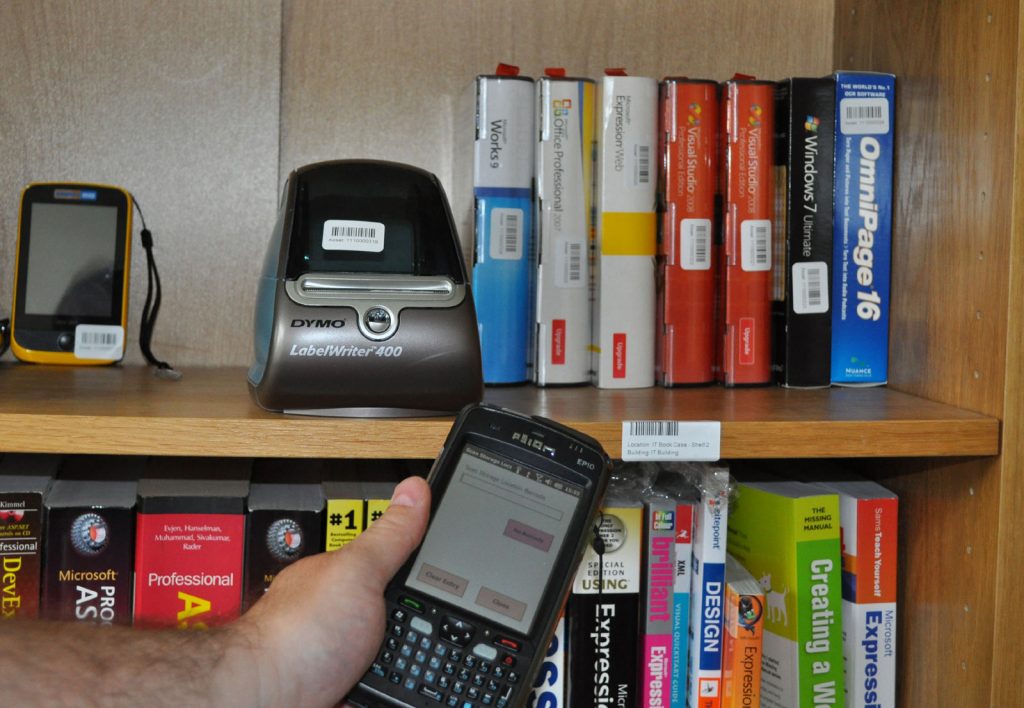
Similar to Asset Tracking, you can check that Files / Documents are in the correct Location:
- The Location Barcode is scanned (or selected via Menu)
- Scan All Items in Location
- If item is in wrong location, it is moved on the system it is actually in
- If an item is missing (i.e. not scanned in the Location, it is marked as missing until it is scanned)
Automatic Emails
Email requests can be set up to keep both staff and owners aware of key events such as:
- Document reported missing
- Missing item found
- Document completes a specific tracking stage:
- Entry into File Registry
- Leaves File Registry
- Loaned
- Returned from Loan etc
- Entry into File Registry
- Failed Delivery Attempt Occurs
- Damage is reported
